Pre-course installation guide
Please follow this guide to install the following free software on your laptop before our first lecture. It should only take about 20 minutes or less.
Install R and RStudio
Follow the instructions prerequisites in the R for Data Science (2e) book. Make sure to get the free open source license RStudio Desktop version.
Note: If you already have R and RStudio installed, make sure you update to the most recent recent versions (R v4.5.1 and RStudio 2025.05.1+513). The easiest way to update is to just download the programs again, following the instructions linked above, but make sure you have closed any pre-existing versions of R and RStudio on your computer before you run the installers for the updated versions. There have been recent changes to many packages and some of the functions that we will use are not available or have different names in outdated versions, so it is essential that you update to be able to follow along in the course.
Install R packages
Please install the key R packages that we are going to use in this class. Install by copying the following code to RStudio console one line at a time and hit “Enter” to run.
install.packages("tidyverse")
install.packages("rmarkdown")
install.packages("knitr")
install.packages("cowplot")Install Slack and join workspace
Please install Slack on your laptop, and then join the work space for our class.
We are going to use Slack as our primary communication channel for this course. Please consider adding a photo to your profile to make our workspace more personal.
When you first enter our workspace, you may see a notice about a free trial version expiring soon. Just ignore that, we’ll be able to continue using Slack for free. If you don’t plan on using Slack regularly, please go to “Preferences” and check the box that says “Send me email notifications for mentions and direct messages”.
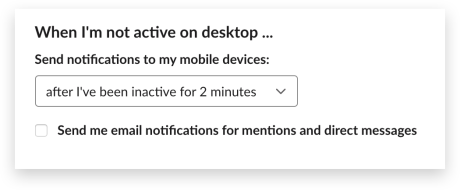
By clicking this option, you will able to receive all of our announcements via email without needing to log in on Slack every time.
Create a GitHub account
If you don’t have a GitHub account yet, create one here. Give some thought to what you pick as your user name - see advice here.
Install Git
Download and install Git: https://git-scm.com/downloads
Follow your operating system’s normal installation process. Note: you
will not see an application called Git listed but if the installation
process completed it was likely successful, and we will confirm together
in class.