Lesson 8: Data Wrangling Part 2
Readings
Other resources:
Jenny Bryan’s lectures from STAT545 at UBC: Introduction to dplyr
Software Carpentry’s R for reproducible scientific analysis materials: Dataframe manipulation with dplyr
Class announcements
- Updated schedule: No class next Wednesday Oct 14 (in accordance with Cornell’s academic calendar). The order of the following sessions have been shifted slightly
- Homework 3 due on Monday
Learning objectives
Last class, we learned how to use dplyr functions
filter()for subsetting data with row logicselect()for subsetting data variable- or column-wise- Use piping (
%>%) to implement function chains
Today, we’ll expand our data wrangling toolbox. By the end of today’s class, you should be able to:
- Subset, rearrange, and summarize data with key
dplyrfunctions:- Create new variables with functions of existing variables with
mutate() - Reorder the rows with
arrange() - Collapse many values down to a single summary with
summarize()andgroup_by()
- Create new variables with functions of existing variables with
- Understand the basic differences between tidyverse and base R syntax
Acknowledgements: Today’s lecture is adapted (with permission) from the excellent Ocean Health Index Data Science Training with additional input from Jenny Bryan’s lectures from STAT545 at UBC: Introduction to dplyr and Grolemund and Wickham’s R for Data Science.
Warm up - Exercise 1: Piping together select() and filter() commands
Subset the coronavirus dataset to only include the daily counts of confirmed cases in countries located above 60 degree latitude. What are those countries?
If you have time, pipe it into ggplot() to visualize the trends over time in these countries.
Answer
click to expand
# One way to do this:
coronavirus %>%
filter(lat > 60, type == "confirmed") %>%
select(country) %>%
table()
mutate() adds new variables
Alright, let’s keep going.
Besides selecting sets of existing columns, it’s often useful to add new columns that are functions of existing columns. That’s the job of mutate().
Visually, we are doing this (thanks RStudio for your cheatsheet):

The current variables in the coronavirus dataset don’t lend themselves well to cross-computation, so to illustrate the power of the mutate() function, let’s reformat the dataset so that we get the counts of confirmed cases, deaths and recovered for each date and country in separate columns. The tidyverse has a very convenient function for making that kind of transformation. Don’t worry about how it works right now, we’ll get an opportunity to explore it in a few weeks.
For now, just copy the following code to summarize the total number of cases recorded by country and type (in the time period covered by this dataset: 2020-01-22 to 2020-11-10):
coronavirus_ttd <- coronavirus %>%
select(country, type, cases) %>%
group_by(country, type) %>%
summarize(total_cases = sum(cases)) %>%
pivot_wider(names_from = type,
values_from = total_cases) %>%
arrange(-confirmed)
# Let's have a look at the structure of that new rearranged dataset
coronavirus_ttdImagine we want to compare the total death count to total the number of confirmed cases in each country. We can divide the case counts of death by confirmed to create a new column named deathrate. We do this with mutate() that is a function that defines and inserts new variables into a tibble. You can refer to existing variables diretly by name (i.e. without the $ operator).
coronavirus_ttd %>%
mutate(deathrate = death / confirmed)
# We can modify the mutate equation in many ways. For example, if we want to adjust the number of significant digits printed, we can type
coronavirus_ttd %>%
mutate(deathrate = round(death / confirmed, 2)) Note, however, that these estimated death rates may be misleading and should be interpreted with due caution as testing strategies have varied a lot between countries (e.g. do asymptomatic people get tested). Also:
- The comparison of total counts of confirmed cases and deaths in different countries is not an apple to apple comparison, as the outbreak did not start at the same time in all the affected countries.
- As age plays a critical role in the probability of survival from the virus, we cannot make a comparison between different cases without having more demographic information.
Your turn - Exercise 2
Add a new variable that shows the proportion of confirmed cases for which the outcome is still unknown (i.e. not counted as dead or recovered) for each country and show only countries with more than 1 million confirmed cases. Which country has the lowest proportion of undetermined outcomes? Why might that be?
When you’re done, sync your RMarkdown file to Github.com (pull, stage, commit, push).
Answer
click to expand
coronavirus_ttd %>%
mutate(undet = (confirmed - death - recovered) / confirmed) %>%
filter(confirmed > 1000000)
arrange() orders rows
For examining the output of our previous calculations, we may want to re-arrange the countries in ascending order for the proportion of confirmed cases for which the outcome remains unknown. The dplyr function for sorting rows is arrange().
coronavirus_ttd %>%
mutate(undet = (confirmed - death - recovered)/confirmed) %>%
filter(confirmed > 1000000) %>%
arrange(undet)I advise that your analyses NEVER rely on rows or variables being in a specific order. But it’s still true that human beings write the code and the interactive development process can be much nicer if you reorder the rows of your data as you go along. Also, once you are preparing tables for human eyeballs, it is imperative that you step up and take control of row order.
Your turn - Exercise 3
How many countries have suffered more than 100,000 deaths so far and which five countries have recorded the highest death counts?
Answer
click to expand
coronavirus_ttd %>%
filter(death > 100000) %>%
arrange(-death)
Your turn again - Exercise 4
- Go back to our original dataset
coronavirusand identify where and when the highest death count in a single day was observed. Hint: you can either use orbase::maxordplyr::arrange().
- The first case was confirmed in the US on January 20 2020, two days before the earliest day included in this dataset. When was the first confirmed case recorded in Canada?
Answer
click to expand
# Identifying the record with the highest death count
coronavirus %>%
filter(type == "death") %>%
arrange(-cases)
# We can also just identify the top hit
coronavirus %>%
filter(type == "death") %>%
filter(cases == max(cases))
# The first recorded case in Canada
coronavirus %>%
filter(country == "Canada", cases > 0) %>%
arrange(date)Knit your RMarkdown file, and sync it to GitHub (pull, stage, commit, push)
Grouped summaries with summarize() and group_by
The last key dplyr verb is summarize(). It collapses a data frame to a single row. Visually, we are doing this (thanks RStudio for your cheatsheet):
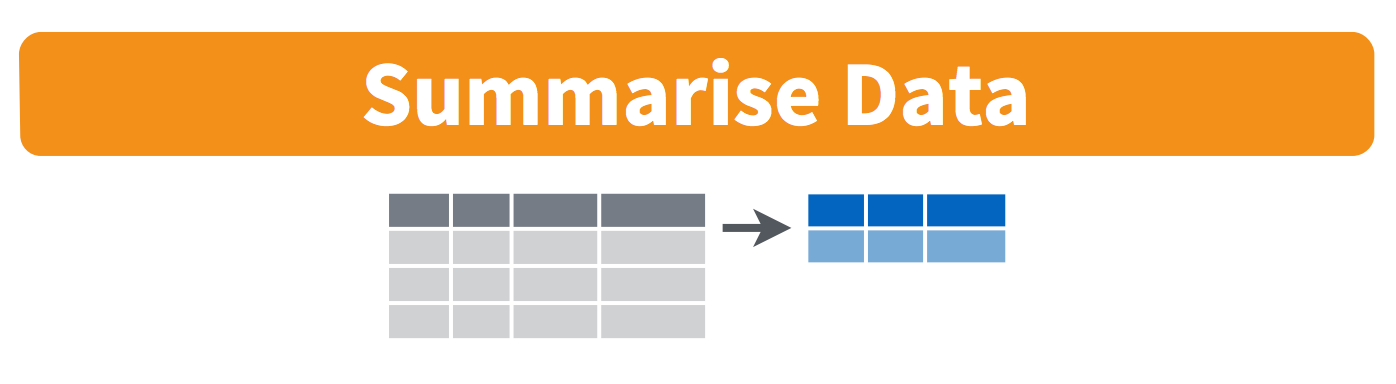
We can use it to calculate the total number of confirmed cases detected globally since 1-22-2020 (the beginning of this dataset)
coronavirus %>%
filter(type == "confirmed") %>%
summarize(sum = sum(cases))This number could also easily have been computed with base-R functions. In general, summarize() is not terribly useful unless we pair it with group_by(). This changes the unit of analysis from the complete dataset to individual groups. Then, when you use the dplyr verbs on a grouped data frame they’ll be automatically applied “by group”. For example, if we applied exactly the same code to a data frame grouped by country, we get the total number of confirmed cases for each country or region.
coronavirus %>%
filter(type == "confirmed") %>%
group_by(country) %>%
summarize(total_cases = sum(cases))Now that’s a lot more useful!
We can also use summarize() to check how many observations (dates) we have for each country
coronavirus %>%
filter(type == "confirmed") %>%
group_by(country) %>%
summarize(n = n())Why do some countries have much higher counts than others?
We can also do multi-level grouping. If we wanted to know how many of each type of case there were globally on Monday we could chain these functions together:
coronavirus %>%
group_by(date, type) %>%
summarize(total = sum(cases)) %>% # sums the count across countries
filter(date == "2020-10-04")
Your turn - Exercise 5
Which day has had the highest total death count globally so far?
Pipe your global daily death counts into ggplot to visualize the trend over time.
Answer
click to expand
coronavirus %>%
filter(type == "death") %>%
group_by(date) %>%
summarize(total_deaths = sum(cases)) %>%
arrange(-total_deaths)
# Or
coronavirus %>%
filter(type == "death") %>%
group_by(date) %>%
summarize(total_deaths = sum(cases)) %>%
filter(total_deaths == max(total_deaths))
# With plotting
coronavirus %>%
filter(type == "death") %>%
group_by(date) %>%
summarize(total_deaths = sum(cases)) %>%
arrange(-total_deaths) %>%
ggplot() +
geom_line(aes(x = date, y = total_deaths))
If you have more time, here is an optional question
The month() function from the package lubridate extracts the month from a date. How many countries already have more than 1000 deaths in October?
Answer
click to expand
library(lubridate) #install.packages('lubridate')
coronavirus %>%
mutate(month = month(date)) %>%
filter(type == "death", month == 10) %>%
group_by(country) %>%
summarize(total_death = sum(cases)) %>%
filter(total_death > 1000)
Extra in-class questions
Which country had the highest number of deaths on Monday (October 4 2020)?
click to expand
coronavirus %>%
select(-lat, -long) %>%
filter(date == "2020-10-04", type == "death") %>%
arrange(-cases)
Which country had the highest count of confirmed cases in January? [Hint: to address this question the function month() from the package lubridate might be helpful]. What about in March?
click to expand
library(lubridate) #install.packages('lubridate')
coronavirus %>%
mutate(month = month(date)) %>%
filter(type == "confirmed", month == 1) %>%
group_by(country) %>%
summarize(total_death = sum(cases)) %>%
arrange(-total_death)
If you’re used to working in base R, answer the same question with base R tools. Which coding approach do you like better or what are pros and cons of the two types of syntax?
Which countries have data for multiple states or provinces?
click to expand
coronavirus %>%
group_by(country, date) %>%
summarize(n = n()) %>%
group_by(country) %>%
summarize(maxcount = max(n)) %>%
filter(maxcount > 3)
Do all countries have reports of the number of confirmed cases for the same number of days?
click to expand
coronavirus %>%
filter(type == "recovered") %>%
group_by(country, province) %>%
summarize(n = n()) %>%
arrange(n) %>%
ggplot() +
geom_histogram(aes(n))